News from twinio
Sharpening tools digitally with twinio
Sharpening seamlessly integrated
Discover how easy sharpening can be with twinio.
Create sharpening order in twinio
Select the blunt tools that you want to send to your sharpening service.
Track sharpening order digitally
You can track the status of your sharpening order in twinio. This means you always have full transparency of the statuses "New", "In progress" and "Completed".
New measurement data updated directly
As soon as you get your tool back, the new measurement data is immediately available. This completely eliminates the need for manual updating.
Tool performance
View and analyze tool performance using historical data.
Create Sharpening Order
Create sharpening order easily and conveniently
Work directly in twinio with integrated sharpening services. With just a few clicks, you select the blunt tool and your sharpening service, create a sharpening order. Simply pack everything into a box for the sharpening service. Quick, easy and all in one place.


progress data
Full transparency inside and outside of your workshop
Is the tool status "Not available" not informative enough for you? With the "Digital sharpening" add-on package, you can always keep an eye on the current progress of your sharpening order. Track which tools have already been processed by your sharpening service and keep track of all your tools - regardless of whether they are available or not.


New measurement data
Digital & physical – Your sharpening service takes care of both
Receive your tool not only physically, but also digitally - your sharpening service not only returns your tool, but also enters the updated measurement data for your tool. This means you can continue working with the freshly sharpened tools immediately after unpacking without having to actively enter the new measurement data.


Choose the right
package for your
tool management
Basic
Yearly
7.50
€
Per month
Unlimited number of users
Unlimited number of tools
Custom QR codes
Capture process data manually
Basic + Sharpening
Yearly
15.00
€
Per sharpening service / per month
Unlimited number of users
Unlimited number of tools
Custom QR codes
Capture process data manually
Create and track sharpening orders
Plus Scanning + Sharpening
Yearly
19.17
€
For sharpening service & tool partner
Unlimited number of users
Unlimited number of tools
Custom QR codes
Capture process data manually
Scan unique manufacturer IDs & uniquely identify
Create and track sharpening orders
FAQ
What does the verification status mean?
How do I activate my twinio license?
How do I get started with twinio?
What to do in the digital world when my tool is dull?
How do I create a QR code for my tool?
How can I purchase a license in the tapio Store?
How do cutters and adapters find each other?
More questions?
Matching solutions
Get started now
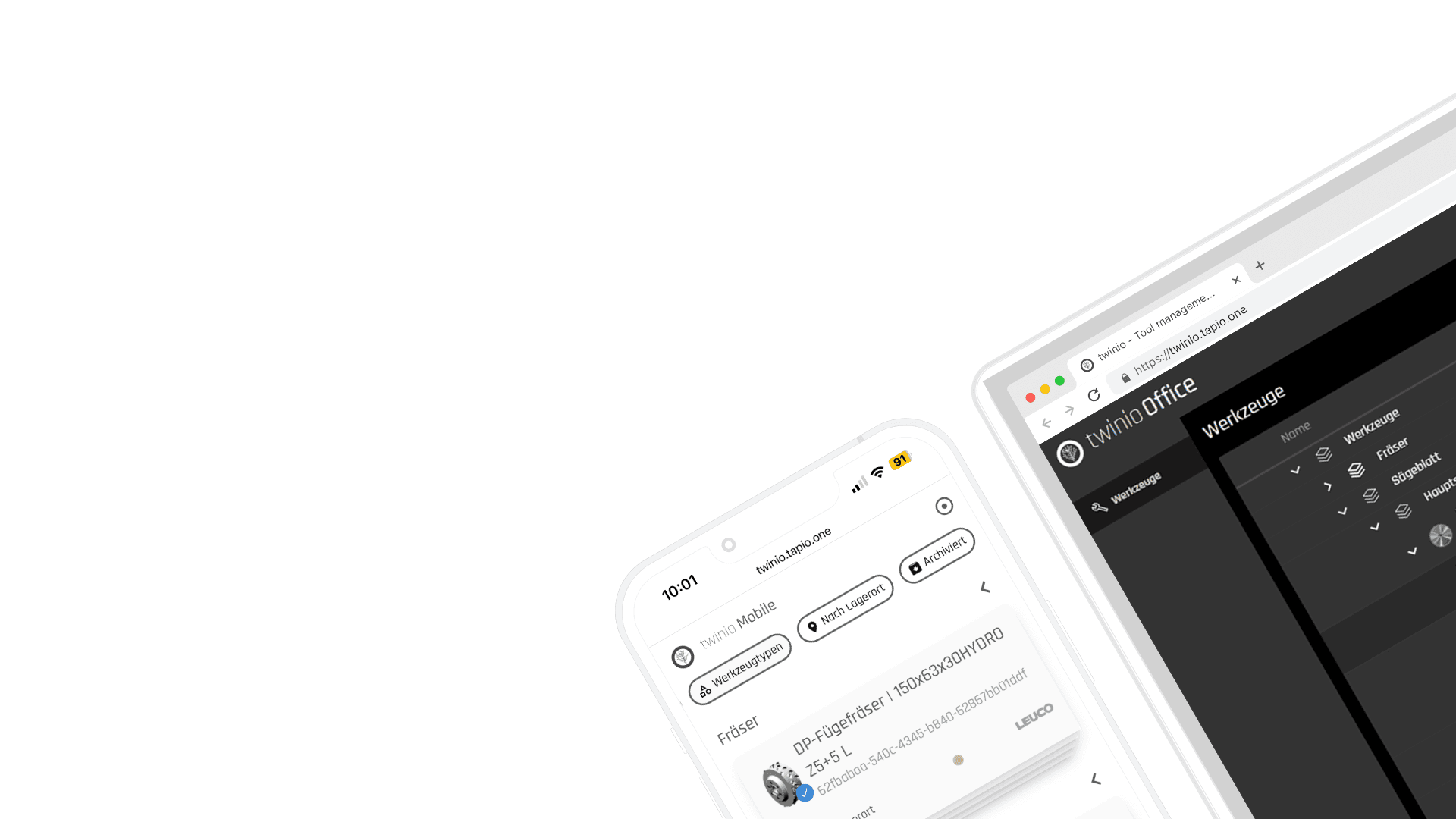
with tool management from tapio
No My tapio company account yet?


